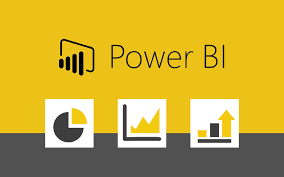
Power BI
What is Power BI?
Power BI is a business analytics service by Microsoft that provides interactive visualizations and business intelligence capabilities with an interface simple enough for end users to create their own reports and dashboards. Power BI is essential for organizations aiming to transform raw data into meaningful insights through powerful data visualizations and analytics.
Table of Contents
Course Highlights
- Course Name: Power BI Training
- Type: Classroom & Online Training
- Faculty: Real-Time Experience
GSR Infotech is a premier training center offering top-quality instruction in Power BI through both classroom and online formats. Our Power BI course is designed to equip professionals with the skills necessary to excel in data analysis and business intelligence. Post-training, we provide comprehensive support for certification, resume preparation, and interview readiness, ensuring you are fully prepared to enter the job market.
Who Can Learn Power BI:
- Software Developers
- Professionals from ETL (Extract, Transform, Load) Background
- Big Data Professionals
- Professionals from Analytics Background
- Graduates looking to build a career in PySpark or related fields
In today’s data-driven world, the ability to analyze and visualize data is more important than ever. GSR Infotech provides the knowledge and hands-on experience you need to excel in Power BI, making you a valuable asset to any organization. Our team of expert trainers is committed to delivering in-depth, practical training to ensure you have the skills needed to succeed. Our training doesn’t just cover the basics; we also offer the opportunity to work on real-time projects under the guidance of experienced professionals. Additionally, our technical support team is always available to assist you with any challenges or questions you may have throughout your learning journey.
Power BI Course Information
At GSR Infotech, we offer comprehensive Power BI training that covers everything from the basics to advanced techniques. Our courses are designed to equip you with the skills to create and manage interactive dashboards, reports, and data models. Our experienced trainers use real-world examples to help you understand the practical applications of Power BI in the industry.
Why GSR Infotech for Power BI?
- Experienced Trainers: Learn from industry professionals with extensive experience in Power BI and data analytics.
- Hands-On Projects: Gain practical experience through real-time projects and case studies.
- Career Support: We offer guidance on how to navigate the job market, including resume preparation, interview tips, and more.
- Flexible Learning Options: Choose between classroom and online training to fit your schedule.
Power BI Training Course Contents
Introduction to Power BI Desktop:
- Overview of Power BI
- Setting up Power BI Desktop
- Connecting to data sources
- Data transformation and loading
Merging and Appending Queries:
- Working with multiple data sources
- Merging data from different tables
- Appending queries for comprehensive analysis
Power BI Service (Online):
- Publishing reports to Power BI Service
- Sharing and collaborating on reports
- Managing workspaces and dashboards
Power BI DAX Expressions:
- Introduction to Data Analysis Expressions (DAX)
- Creating calculated columns and measures
- Advanced DAX functions for complex calculations
Power BI Reporting Services with SSRS:
- Integrating Power BI with SQL Server Reporting Services (SSRS)
- Creating paginated reports
- Embedding Power BI reports in SSRS
Our Services Include
- Power BI Online Training
- Power BI Classroom Training
- Power BI Corporate Training
FAQS
You can catch up with recorded sessions and schedule make-up classes if needed.
Yes, we offer additional support sessions and one-on-one assistance to help you with any challenging topics.
Absolutely, we offer demo sessions so you can experience our training approach before committing.
We provide both classroom and online training options to suit your preferences and schedule.
Feel free to contact us directly for any additional questions or information.

